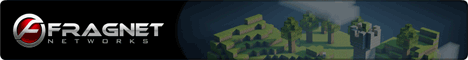+ Reply to Thread
Results 1 to 1 of 1
-
 Should we move on from Win7 to a new OS?
Should we move on from Win7 to a new OS?
 Should we move on from Win7 to a new OS? –
8th October 2017,12:08 PM
Should we move on from Win7 to a new OS? –
8th October 2017,12:08 PM
Well as most of you know, Microsoft had offered Windows 7, 8 and 8.1 users a free upgrade for Windows 10 until the deadline at 29 July 2016. However it had appeared after that deadline that most Windows 7 users REMAINED to leave their Windows 7 OS as it is. But of course they cannot keep Windows 7 by January 14 2020, due to their lifespan ending and will no longer update that OS with the important bug fixes and security updates.
So the big question on your mind is: were we stubborn or foolish to reject Microsoft’s offer on the free Windows 10 upgrade as well not moving on? Well my answer is, no! “Why do you say that, Robo? I know you prefer retro gaming as well preserving old files and data”, from which I admit. But that is NOT my main reason, you see. On top of my vintage computing hobbies, I had realised that Windows 10 doesn’t seem as appealing as most PC users who had observed or experienced using Windows 10. Before I explain on those downsides on Windows 10, here is a chart of Desktop Operating System Market Share recorded at September 2017:-
As you can observe you realised that Windows 7 at 47%, whereas is Windows 10 at 29%. Of course this graph will gradually change as Windows 7 will die by 2020. And Mac OS X and Linux are nearly head-to-head, but more PC users as well as casual PC users would be starting to adapt to using Linux. Not also that Linux is a free OS (except for Redhat Enterprise), but it seems that more and more PC users are starting to get more familiar with Linux – especially like Ubuntu and Linux Mint.
If you are one of those PC users who are getting the principle and used to Linux and think Windows and its softwares are a rip off, then you would be correct. Unlike commercial softwares like Microsoft Office with Outlook, as well as Adobe Photoshop and maybe Microsoft Security Essentials; which are sometimes exclusively come as a PC package set from most PC shops, for buying the brand new PC with Windows 10. Some of you think, “Well I am disappointed as I had to pay a huge sum of money for this new rig and pre-installed apps.” Others may ask on that, “Why? And what makes you say that?” Well from what I’ve experienced, on using my Windows 10 from my work, the new Start Menu that pops up the list of adds and commands doesn’t look as good like the Classic Start Menu, but that is my opinion. However the great thing that shocked me is how Microsoft are now offering Office 365 subscriptions at a ridiculous price – starting at £5.99/$6.99 per month or £59.99/$69.99 per year for Office 365 Personal Edition. Some of you think, “OK that price doesn’t seem so bad”, but to me it is. Because have they made any signifiant improvements like new and interesting additional features as well load of bug fixes? And most importantly is it worth that sort of money? Well in my opinion, of course not! OK the new sleek GUI design is better, but Microsoft Office should of done better than having its customer fork out a waste of money. And I can say the same for Adobe Photoshop as they only allow subscription softwares for a silly price to pay, as well.
You may ask, “Is there free alternatives to MS Office and Adobe PS?” I say, well...yes of course there is. If you look online there are a few free alternative apps that you can trust – from which I will explain later below. Now if you think you want to move on from Windows to Mac OS X, because it looks ultra sleek and the design is amazing. Well looks can be deceiving. The iMacs may look premium and expensive for £1000 or $1200, but to me I don’t think it is worth that kind of money. Recently Apple appears to be going downhill as their iPhone 6+ can easily bend, but for the iMacs the technical specifications doesn’t seem as powerful like the Dell Alienware PCs. And also iMacs only had software that were compiled and designed for PowerPC chipset archs, but not for the common Intel x86/x64 nowadays, until 2006. So therefore old iMac apps and CD-ROM software will not be compatible for the newer Intel iMacs – not to forget having to pay the unnecessary huge sum of money.
So if neither Windows and Mac OS X isn’t worth it and not the new OS for you, why not try Linux then? Afterall it is free and some of the Distros come with some useful pre-installed apps, which are like free alternatives to MS Office and PhotoShop and more. If you install Linux Mint, you will have LibreOffice pre-installed and Thunderbird Mail – which are like Microsoft Office Pro Edition with most of the Office programs and Thunderbird Mail used as Outlook. Plus if you are one of those PC Office users who had preferred the older MS Office 97-2003 GUI and find the newer MS Office 2007-onwards GUIs not appealing, well you are in luck. LibreOffice is also compatible to Windows and Macs and you don’t have to pay a penny unless you want to donate to LibreOffice to show your appreciation and loyal for this free alternative.
Now the big question is, Windows 10 is it worth and also I didn’t fully explain the downsides. Apart from the new sleek designed interface and Control Panel menus, but are the real downsides. Well firstly some old apps or games may not be compatible with Windows 10, not to forget that Windows 7 users cannot use Windows App Store unless you are running Windows 8 or newer. But in Windows App Store it contains so many apps and games that aren’t only found in Windows App Store that you don’t really need to download or buy them from Windows App Store. So what was the point on needing to upgrade Windows 7 in order to use the Windows App Store? Well I’m not sure but I think Microsoft is trying to ensure their Store is proven to be secure and safe as Windows got more vulnerabilities to Security Net Threats than other OSes’. Recently Microsoft had dropped dropped for Windows Gadgets as it was featured in Windows 7 as they had discovered a lot of vulnerabilities for those widgets and had to abandon that feature for Windows 10.
But that’s not all, because from what I’ve learned about Windows 10 is the lack of control. Windows 10 can monitor a lot of user’s activity as well raise some privacy concerns. That is maybe it is because Windows 10 is being more vigilant on its security issues it had from its predecessors. But this doesn’t seem suitable or liberal for Windows 10 users on having to monitor its keystrokes or voice recording being transmitted to Microsoft. Can you turn off those Windows 10 Background monitoring tasks? Well it doesn’t seem to be possible, as you cannot turn off the Cortana Virtual Assistance, from what I know. It is like Windows 10 from Microsoft is spying on you and limit you from other controls as well as driver updating.
Plus Microsoft had released Windows 10 S near Spring 2017, which is more like Windows 10 Pro Edition. But you cannot install app outside Windows App Store, as well lacking MORE control of your PC. So this could mean that Microsoft is making their Windows and its apps more restrictive and not very appealing to most PC users. I know right, why do they have to do those nasty extreme measures to reduce their security issues and their overpriced products?
Well what do you think: do you want to stay on Windows 7 until 2020 then move on to Windows 10 or maybe on a better OS than Windows? Well I empathise to poor PC users from poor countries as well as Office Buildings who are in low income or in debt who refuse to pay too much.
Thread Information
Users Browsing this Thread
There are currently 1 users browsing this thread. (0 members and 1 guests)
![[APG] All Platform Gaming - Powered by vBulletin](images/orangeville/misc/logo.png)