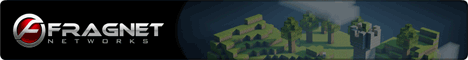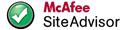+ Отговор на нишката
Резултати 1 да се 1 на 1
-
 Various types of Printers
Various types of Printers
 Various types of Printers -
16th March 2024,11:29 ч
Various types of Printers -
16th March 2024,11:29 ч
Printers have been commonly used for computers since the mid-20th century. The first commercial printer was launched in 1968 by Epson in Japan with the EP-101 mini-printer. Now in this topic, I won’t be explaining too much on typewriters, Fax machines or 3D printers as they have very few similarities. Printers are like automated typewriters that can print texts, documents, pay cheques, invoices and also images like artwork. Because of the rise of word processors and graphic designing apps for PCs, they pretty much replaced the use of typewriters as mechanical typewriters were generally not ergonomic and its bad design and Qwerty layout can lead to RSI for typists. However, electronic typewriters did arrive when 8-bit PCs started to dominate the market for office users to organise files. Sharp, Canon, Brother, IBM and more made electronic typewriters for home and office users in the 1970s and 1980s, until Microsoft’s Office 97 and Windows 95 gained popularity and became more ubiquitous. But of course, environmentalists had dissuaded office users not to printing too many papers as most documents are better in paperless, as there is no need to print as we now use emails to send messages, generally. I’m going to discuss 4 types of printers and on some of its pros & cons and I won’t explain into too much detail on how they work, as you can find out more in Wikipedia.
Dot Matrix Printers:
Those printers use pins like bingo dabbers that print onto paper with an ink ribbon, almost like a typewriter. They do make a slight high-pitched drilling noise - but not as high as a tattoo gun or dentist’s drill, when printing. Dot Matrix printers are an old kind of input device and are considered obsolete as they have been replaced with more modern printers for office or personal use as Windows 7 onwards had dropped support for older printer drivers and parallel ports in favour of USB or Wifi powered printers. I had a coloured Dot Matrix printer, the Star LC-100 Colour, which I had seen advertised on TV by EuroSport during the 1992 Barcelona Olympics.
Colour Dot Matrix printers allow colourful images and font colour to be shown, but does still takes nearly 5-15 minutes to complete as the print head needs to align which coloured ink ribbon to dab. Of course printing only black texts like my old Transwrite Junior (word processor) that I got free from CU Amiga Coverdisk #38 in August 1992, only took a few minutes to complete. So therefore printing coloured images from when I was using Deluxe Paint 3 from Electronic Arts for my old Amiga 500 was an issue for the printout to be completed.
The problem was I had to make sure the Amiga Preferences menu and printer options were set properly, as those old printers didn’t use USB Plug-and-play interfaces instead of the slow and bulky Parallel Printer ports. I even tried to use that Star LC-100 Colour printer for my very first PC in 1997 bought from Toys R’ Us, which was made by Fujitsu and had a great ergonomic mouse and keyboard. But eventually, the printer began to fail as the rubber belts started to crumble and snap. And it’s not uncommon for how notorious printer manufacturer giants to design their products to fail when their warranty expires and planned obsolescence eventually. Nowadays most printer companies have discontinued A4-sized Dot-Matrix printers, but still can be used for tills (cash register) receipts, although they still require ink, unlike thermal printers…
Thermal Printers:
Those printers don’t require ink but do require plenty of watts and power to burn on thermal-sensitive smooth printer paper. The thermal print heads produce heat to mark those types of paper to print out the texts, but it isn’t ideal for images. Nintendo made a Game Boy Printer using an adhesive back layered thermal paper in the late 1990s for their scrapbook or diaries by adding stickers of their favourite Mario or Pokemon Gen I and II characters. But when the Game Boy Advance arrived, the Game Boy Printer was discontinued and the GBA games don’t support it.
Apart from thermal printers used in gaming, they can be commonly used in printing receipts, tickets and even for printer calculators, like my Victor PL8000. It may be expensive and require more than just those button-shaped batteries, but it prints so fast and it doesn’t require ink.
However, the Victor calculator I bought had US plug type A so I had to use a voltage converter to connect it safely to my British sockets.
Even though we don’t use printers very often for sorting out invoices and bills as well as receipts thanks to Google Pay or Apple Pay we can provide online receipts, but paper receipts are still useful as well as optional for customers - even passengers for when bus drivers print out the tickets to paying passengers, but for bus pass holders in some countries like here in Scotland don’t need tickets, to save paper. Fax Machines also use thermal printer heads to send and receive papers. But most Fax Machines appear to be replaced by emails and MS Word etc.
Ink-Jet Printers:
In Xmas 1997 I unwrapped my first Ink-Jet Printer, which was an Epson Stylus Colour 600, that came with some free arts and crafts software like LivePix and Print Artist from Sierra Entertainment, which is a bit like MS Office Publisher and Adobe PhotoShop.
Plus it also came with Big Red Racing game made by Domark (which became Eidos in 1996 when it published Tomb Raider). The printouts from my Ink-Jet printer were much better and didn’t have those dotty layouts, however, they are more prone to dissolving in water. And even worse, those ink-jet cartridges cost a fortune and don’t last as long as laser printers. The important thing when it comes to those types of printers is making sure your important documents are laminated like award certificates or sensitive data enclosed in those plastic pouches, to avoid any dissolved blotty mess disasters. Also, if Ink-Jet printers don’t get used for long, some maintenance is required to clean up any dust and the ink-jet nozzle by using the PC to engage in maintenance mode to sacrifice some precious ink to test if the printer heads are now working.
The rise of USB and Wifi interfaces meant that those types of printers can now use USB PnP and PCs and Laptops connect to both Ink-Jet and Laser Printers wirelessly. As those older Parallel Printer ports dropped their support for newer motherboards and Windows 7 near the late 2000s.
Laser Printers:
Last but not least, Laser Printers. They are very expensive and aren’t commonly used for personal uses. But can be found in office complexes and corporate rooms. Although most of them aren’t used to printing too many documents and images for the sake of saving energy, paper and the environment. Most emails don’t require printers to print out any texts or attachments until necessary. Like most printers, Laser Printers do use ink by using toners that can create texts and images. My work office uses Laser Printers, but it also contains a network server for transferring my email pdf and printing them, as well as used as a flat-bed scanner, eFax and more. Maintaining Laser Printers can be a pain as dust and powder can clog up those printers, as well as papers that could get snagged if not inserted properly. Because Laser Printers are expensive and bulky and contain some fragile moving parts, they must be handled with care when delivering a brand new printer and cleaning them from the inside.
But wait there’s more…!
Here I have an intriguing kind of printer, the Polaroid ZINK Camera Printer, which was used for my Moto Z Play phone. It is quite expensive and their printed photographs are nowhere as good as a professional photo finish. In its defence though…the ZINK used for this Instant Camera does NOT use ink thanks to its Zero INK technology.
So there you have it those are type of printers that some or most of you don’t know about.
Информация за нишката
Потребители, които разглеждат тази тема
В момента 1 потребители разглеждат тази тема. (0 членове и 1 гост)
![[APG] All Platform Gaming - Powered by vBulletin](images/orangeville/misc/logo.png)