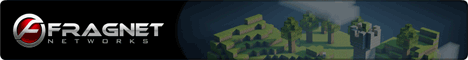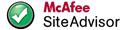+ Irrispondi lil Thread
Riżultati 1 għal 1 ta ' 1
-
Minimizza l-Latency tiegħek
 Minimizza l-Latency tiegħek -
27 ta 'Jannar 2018,03:52 PM
Minimizza l-Latency tiegħek -
27 ta 'Jannar 2018,03:52 PM
Now you ask yourself and your buddies this, “Does having a lag that is slightly lower than average, but not at it’s minimum really matter?”. Well it depends what you mean exactly. There are various ways to kill the lag at its smallest as you can possibly can. Some of you aren’t fussed and can live with a ~100ms latency. But for tactical game servers for live matches then that can be important for you to compete and prove how your gaming skills are for online multiplayer games.
First up we are going to explain is Input lag. Input lag is where your keyboard, mouse or even your wireless gamepad. Now some of you wonder why some or even most Motherboards have a PS/2 port for some odd reason. But there are some benefits on using PS/2 like using “Interrupts” into the CPU to actively relay Input signals. Which are more faster than USB “Polling” rates, which are like for the CPU to asking for the current position and state for Keyboard and Mouse to respond. PS/2 also are useful for the BIOS as some Motherboard BIOS ROMs or EEPROM chipsets don’t have the essential drivers for USB mice and keyboards during bootup time. And not also that PS/2 Keyboards support N-Key RollOver as well can be useful for security purposes that hackers from online trying to take over your controls is harder on PS/2 devices as they tend to infect USB drivers to hijack your PC. For more information on PS/2 Vs USB, you can find out from this topic here:-
https://apg-clan.org/showthread.php?...-and-Keyboards
For most USB or Wireless I/O devices, some of them don’t give you the ultra-fast response and can be a real problem for like using USB dance mats, as well for like Guitar Hero. Because it is important for those games for players to keep in sync with the dance moves and musical notes that displays on your TV or Monitor. For many casual gamers who need more time to adjust to determining when is the correct time to toggle those I/O keys or buttons, which can be annoying as well as unsettling. Also, the TV and Monitor can have Display Lags around 1-15ms as the digital display data being transmitted to the screen. But older CRT screens had an ultra-low latency at not just milliseconds but nanoseconds! Using lightgun games like for PlayStation 1’s Time Crisis with the Namco G-Con 45 or the NES Zapper for the NES WON’T work with non-CRT TV’s because the Display Lag is just to high and the hit won’t register.
Issa ejjew nispjegaw aktar fuq Display Lag, imma jien se nkopri biss xi fatti intriganti fuq Display Lag. Ħafna minnkom jaħsbu li jekk ikollok Rata ta 'Riffriskar għolja fuq 144Hz jew saħansitra 240Hz Monitor jew TV issolvi jekk ikollok l-inqas Display Lag li tista' possibilment tikseb. Ukoll dan jiddependi għax huwa meta tkun qed tuża bħal V-Sync jew G-Sync, li jista 'jaffettwa d-Display Lag billi jużaw aktar latency biex jeliminaw it-tiċrit tal-iskrining. Issa mhux se nispjega wisq dwar kif tagħmel ir-Riffriskar jew ir-Rata tal-Qafas tiegħek aktar faċli u tnaqqas id-Display Lag, kif diġà tkopri dan f'dan is-suġġett hawn taħt: -
https://apg-clan.org/showthread.php/...n-your-Monitor
And let's not forget Network Lag. Now when it comes to picking a gameserver with the lowest ping, it doesn’t mean that is the best option. Because it is important to know if your Router or ISP are optimised and built upto speed to give you the best fast broadband bandwidth your ISP service can provide you. Also when it comes to playing in a server, it is best to do a speedtest.net or even use your cmd.exe to route trace your connect between your PC to the gameserver and how many hops it take to reach from point A to point B. There are also client net rate adjustments that are available to some multiplayer games, but takes a bit of math and measurement on how fast your Broadband on Download and Upload speeds. Because you will need to send packet data into the server as well allow the server to relay the packet data back in order to provide you with a smoother game play. But be aware of laggy or even been frozen for a few seconds when playing ingame. This can occur when you are experiencing packet loss or even a problem with the server not catching up with the updaterates or tickrates to relay all the packet data at the appropriate cycle and the upload/download stream of data being sent and relay to both the clients and server. You will need to learn on which tickrate, packet data rate as well as the lag compensation and network interpolation adjustments to your client. These are key on how to adjust your netrates as well playing on CSGO as you need to use Developer console or use NotePad in your config.cfg to adjust the “cl_cmdrate #”, “cl_updaterate #” and “rate #”. For lag compensation and cl_interp # (ex_interp # for HL1 servers), those adjustments are tricky and tampering with the ex_interp for CS 1.6 can lead to “slowhacking”
http://team-dignitas.net/articles/bl...assed-that-shot
https://www.hltv.org/forums/threads/...-ex-interp-001
Issa mhux il-gameservers kollha għandhom l-istess netcode bħall-kontropartijiet anzjani jew ir-rivali tagħhom, iżda li l-kodiċi tan-net ikun żviluppat u ottimizzat mill-iżviluppaturi tal-logħob huwa kompitu diffiċli ħafna biex tissodisfa l-logħba tal-plejer. Jiddependi wkoll minn kemm huma atturi mħawda meta ma jistgħux jirreġistraw hit jew l-indikaturi tal-ħsara jonqsu milli jifirxu aktar imma jibqgħu aktar. Biex issir taf l-elementi fundamentali tal-analiżi tan-netcode u titgħallem aktar dwar kif tnaqqas in-Netwerk Lag tiegħek, tista 'ssib aktar minn dan il-video u mill-kanal Battle (Non) Sense tal-YouTube: -
Wara li tkun issolvejt il-latenzi tedjanti tiegħek u rnexxielek timmarka u tifraħ aħjar, bravu issa int tajjeb li tmur kif ukoll tipprattika għall-kampjonati onlajn tiegħek ta 'tifrik!
Informazzjoni dwar il-Ħjut
Utenti li jibbrawsjaw dan il-Ħajt
Bħalissa hemm 1 utenti jibbrawżjaw dan il-ħajt. (0 membri u mistednin 1)
![[APG] All Platform Gaming - Powered by vBulletin](images/orangeville/misc/logo.png)