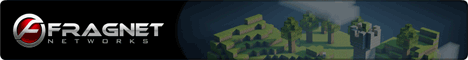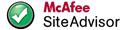Half-Life IRC Plugin
Half-Life IRC Plugin
File Information
- Author RoboCop
- Uploaded 27th May 2017, 02:37 AM
- Last Updated 27th May 2017, 02:37 AM
- Category Metamod
- Total Downloads 11
Files
-
 hlirc_plugin.zip
93.5 KB
hlirc_plugin.zip
93.5 KB
************************
* Half-Life IRC Plugin *
************************
by Pierre-Marie Baty <[email protected]>
Server commands:
irc [connect | disconnect | server | port | nickname | channel]
Commands syntax:
irc connect [server [port [nickname [channel]]]] - connects the IRC bot
irc disconnect - disconnects the IRC bot
irc server [hostname] - sets the IRC server's hostname ("localhost" by default)
irc port [port_number] - sets the IRC server's port number (6667 by default)
irc nickname [nick] - sets the IRC bot's nickname ("HLServer" by default)
irc channel [channel_name] - set the IRC bot's channel ("#hlserver" by default)
This metamod plugin synchronizes the Half-Life chat with an IRC channel and
posts the in-game player chat onto the IRC channel as well as the IRC members
chat on the player's HUDs.
The plugin also sends to the IRC channel the death events (X killed Y with
weapon Z).
Players in the game can see the members of the IRC channel they are
synchronized with chatting on the game chat area, and people in the IRC
channel can see what the players chatting in the game chat area say.
Additionally, the IRC bot will display in the IRC channel a notification
about some of the events that occur during the game:
- player connection
- player disconnection
- map change
- player kills
The IRC server and channels are defined through the "irc" server command. If
you want to set them at startup, you can add these lines in your server.cfg:
// setup IRC bot (EXAMPLE)
irc server bots-united.com
irc port 6668
irc nickname HLServer
irc channel #bots-united
Do not forget to add the '#' in front of the IRC channel name, like in mIRC.
The Half-Life server will join the IRC channel under the nickname specified
using the "irc nickname" server command.
NOTE: Bots are not affected by this plugin (i.e, the plugin won't forward the
bot chat to the IRC channel).
Have fun
* Half-Life IRC Plugin *
************************
by Pierre-Marie Baty <[email protected]>
Server commands:
irc [connect | disconnect | server | port | nickname | channel]
Commands syntax:
irc connect [server [port [nickname [channel]]]] - connects the IRC bot
irc disconnect - disconnects the IRC bot
irc server [hostname] - sets the IRC server's hostname ("localhost" by default)
irc port [port_number] - sets the IRC server's port number (6667 by default)
irc nickname [nick] - sets the IRC bot's nickname ("HLServer" by default)
irc channel [channel_name] - set the IRC bot's channel ("#hlserver" by default)
This metamod plugin synchronizes the Half-Life chat with an IRC channel and
posts the in-game player chat onto the IRC channel as well as the IRC members
chat on the player's HUDs.
The plugin also sends to the IRC channel the death events (X killed Y with
weapon Z).
Players in the game can see the members of the IRC channel they are
synchronized with chatting on the game chat area, and people in the IRC
channel can see what the players chatting in the game chat area say.
Additionally, the IRC bot will display in the IRC channel a notification
about some of the events that occur during the game:
- player connection
- player disconnection
- map change
- player kills
The IRC server and channels are defined through the "irc" server command. If
you want to set them at startup, you can add these lines in your server.cfg:
// setup IRC bot (EXAMPLE)
irc server bots-united.com
irc port 6668
irc nickname HLServer
irc channel #bots-united
Do not forget to add the '#' in front of the IRC channel name, like in mIRC.
The Half-Life server will join the IRC channel under the nickname specified
using the "irc nickname" server command.
NOTE: Bots are not affected by this plugin (i.e, the plugin won't forward the
bot chat to the IRC channel).
Have fun

![[APG] All Platform Gaming - Powered by vBulletin](images/orangeville/misc/logo.png)