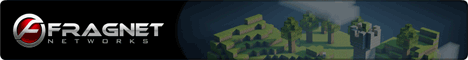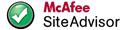Cleo 4 Library
Cleo 4 Library
File Information
- Author RoboCop
- Uploaded 11th February 2016, 02:20 PM
- Last Updated 11th February 2016, 02:20 PM
- Category Tools
- Total Downloads 15
- Discussion Thread RoboCop has just uploaded Cleo 4 Library!
Files
-
 cleo-42a-src.7z
355.7 KB
cleo-42a-src.7z
355.7 KB
Key Authors
Seemann
Zeti
================================================== ======================
CLEO4 Readme file
================================================== ======================
Developing history:
2007-2010: Seemann (CLEO, CLEO 2, CLEO 3)
2010-2011: Alien (CLEO 4)
Official web site: http://cleo.sannybuilder.com/
Description
CLEO 4 is an asi-plugin for the game GTA San Andreas that extends the possibilities
of its standard script engine.
Features of the library
* Execution of custom scripts.
This feature allows external script files (placed in CLEO folder
and usually named with .cs extension) to be loaded when you start playing
GTA as ordinary game scenarios.
* Additional opcodes.
The library extends the standard set of script functions by adding to it
several new useful opcodes, mainly oriented on such coding facilities as:
* low-level memory management and execution of native functions and methods;
* basic operations with files and directories;
* text formatting and conjugative function.
* playing of user music files with possibilities of attaching sounds to
any game object (car, pedestrian or even lamppost);
* Plugin system.
Contains a C-compatible API for adding new opcodes to the script engine further.
All CLEO plugins should have an extension .cleo and be placed in directory "./cleo".
A number of sample plugins is presented in standard library distribution
(IniFiles.cleo, FileSystemOperations.cleo, IntOperations.cleo).
Basic installation
Just place file cleo.asi to the root game directory.
Building of library from sources
Since version 4.2 the library goes with opened source code. You can freely study
of how library works, modify source code, publish your changes and offer you
changes to be included in next original library builds.
Prerequirements for building under Windows:
* GCC 4.6 or higher
* Cygwin
* GNU Make 3.81 or higher
To build library just run following command:
make.exe -j -f makefile.mak build CONF=Release
Special thanks to: Stanislav "listener" Golovin
/////////////////////////////////////////////////////////////////////////////
Seemann
Zeti
================================================== ======================
CLEO4 Readme file
================================================== ======================
Developing history:
2007-2010: Seemann (CLEO, CLEO 2, CLEO 3)
2010-2011: Alien (CLEO 4)
Official web site: http://cleo.sannybuilder.com/
Description
CLEO 4 is an asi-plugin for the game GTA San Andreas that extends the possibilities
of its standard script engine.
Features of the library
* Execution of custom scripts.
This feature allows external script files (placed in CLEO folder
and usually named with .cs extension) to be loaded when you start playing
GTA as ordinary game scenarios.
* Additional opcodes.
The library extends the standard set of script functions by adding to it
several new useful opcodes, mainly oriented on such coding facilities as:
* low-level memory management and execution of native functions and methods;
* basic operations with files and directories;
* text formatting and conjugative function.
* playing of user music files with possibilities of attaching sounds to
any game object (car, pedestrian or even lamppost);
* Plugin system.
Contains a C-compatible API for adding new opcodes to the script engine further.
All CLEO plugins should have an extension .cleo and be placed in directory "./cleo".
A number of sample plugins is presented in standard library distribution
(IniFiles.cleo, FileSystemOperations.cleo, IntOperations.cleo).
Basic installation
Just place file cleo.asi to the root game directory.
Building of library from sources
Since version 4.2 the library goes with opened source code. You can freely study
of how library works, modify source code, publish your changes and offer you
changes to be included in next original library builds.
Prerequirements for building under Windows:
* GCC 4.6 or higher
* Cygwin
* GNU Make 3.81 or higher
To build library just run following command:
make.exe -j -f makefile.mak build CONF=Release
Special thanks to: Stanislav "listener" Golovin
/////////////////////////////////////////////////////////////////////////////
![[APG] All Platform Gaming - Powered by vBulletin](images/orangeville/misc/logo.png)