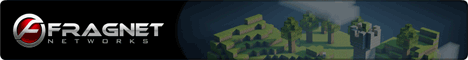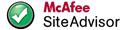BF2 IRCBot v2.0 Server Files For ModManager
BF2 IRCBot v2.0 Server Files For ModManager
File Information
- Author RoboCop
- Uploaded 12th December 2015, 04:43 PM
- Last Updated 12th December 2015, 04:43 PM
- Category IRC
- Total Downloads 21
Files
-
 bf_live_v2.0_mm.zip
10.6 KB
bf_live_v2.0_mm.zip
10.6 KB
For Battlefield 2, there are two different IRC Live bots. These are installed on the server in the form of Python scripts Admin. With a client to the server and then you connectet sends the data on the ticket status, and information about kill / Flag conquests, which are made in the respective Game Server in an IRC channel. For more information on IRC, there are here.
For questions about the bots you can also in our Forum Report.
In the following we would like to introduce the two bots and briefly explain to you how to install and operate
bf2`ircbot
The already known from BF42 and BFV IRC bot was on 04/09/2005 after a long closed beta - released for Battlefield 2 phase.
First, one should make the server-side installation - given you download the latest bf`ircbot - Server version from our download database download and unpack them.
The folder
bf_live
you copied now fully into his
Battlefield 2 server / admin
- directory.
Now, the need
default.py
in Admin - edit folder using a text editor. Since the tabs are very important in Python you need the changes refer to a text file that we have created for you. In it, the necessary steps are explained further: Download
Is Lastly, even the file
Battlefield 2 server / admin / bf_live / bf_live.con
to open with a text editor and adapt to your needs: The Port 4712 is best left as (it must, if a firewall or a router is available, be open!), the password you need to later with the client on the computer to connect. Now you still bears the external IP and stores. After restarting the server you have the hardest behind.
The bf`ircbot - client is responsible to share the information with the server and to send the IRC. After her him here downloaded [IMPORTANT: controlpoints.bf2 also download and copy to the folder! You See note below!] And unzipped her double-clicks on the file bf2_ircbot.jar. If not now open the window shown below you will need the J2RE (Java Runtime Environment), which ye here Download can.
The client configuration can be explained in fact by itself on the above pictured page one gives his Bot's name, which he is supposed to have on IRC (here: BFG`live). And sets the Channel fixed, which it is (here joinen: # BF-Games .live)
Now one combines the best first time to the chat, to simply clicking on "start". If you want to a different network than the Quakenet connect or specify username and password for authentication, so you can do this under "Settings". Here it is also possible the colors in which the bot should report to adapt to his wishes.
You can also go to Bot in other Channel advertise its live transmission channel. To this are added the "IRC" in the category "Advertisement" the channel, possibly a password and the interval in minutes in which the procedure laid down in the bottom line of text to be sent. With "Add" the whole is then started.
If the bot to the desired IRC - Channel is one almost made it. Under "Live" you are now the IP of his GameServers and in bf_live.con festegelgten Port / password. Now you can still the interval at which the bot sends the ticket status and the remaining lap time set (in seconds).
By clicking on "start" should now start the live broadcast:
Now everything works according to his wishes should also save the settings made bishher to not start during the next start all over again must. For this, a click is enough "Save Config" under "Settings"
If you could not connect to your game server again checked the data, the firewall, the BF2 server starts new again and checks whether the
default.py
all tabs are correct.
If you have the connect to the IRC server problems checked the IRC - information under "Settings". Try using an alternate port 6667-7000 from if you want to connect to Quakenet. Also another Nick is sometimes the riddle
For questions and problems you will in these channels # bf.live and # bf-games in Quakenet and in our forum happy to help. FAQ and Forum of bf'live are unfortunately now down.
Note: In the Client Version 1.1.0 file is missing controlpoints.bf2. Therefore, no flag changes are displayed. To fix the Feher they will download to you and stores them in bf'ircbot - folder.
Note: bf`ircbot under Linux via SSH: If you want to be on your root server that you reach only via ssh, run the client, then you can this very easily using the command
java -jar bf2_ircbot.jar -nogui
start. Java must be installed of course do so.
? Modmanager When her ModManager also ModManager used of course - module of bf`ircbot required!
---
Battlefield 2's reporter Bot - http://www.bf2bot.com
The installation of this bot is somewhat different than that of bf`ircbot. First, one must, of course, the latest version Download. After unpacking, change to the directory
BF2Bot [version] \ system \ BF2Bot \
and open the file with a text editor bf2bot.py. There you will enter the IP of his game server, sets a port and the time interval of the reporting of the ticket status fixed (marked in red):
#The IP of the machine to send the data to DEST_MACHINE = '80.222.39.124'
# the port of of the machine to send the data to dest_port = 4300 # How many seconds in between each ticket status update TICKET_STATUS_DELAY = 60
After saving you copied the file to the folder
[BF2 Server - Directory] \ mods \ bf2 \ python \ game.
Now one adds in the file
bf2 \ mods \ bf2 \ python \ game \ __ init__.py
row
Import bf2bot
bf2bot.init ()
added and restarts the server.
The client is required as for the bf`ircbot the J2RE (Java Runtime Environment), which ye here Download can.
Using a text editor to open the
BF2Bot / System / PPF
- folder the file
PPFConfig.xml.
This should have a look carefully and the entries
adminpassword, Master Password
and
Trusted Password
Change and the IRC server, usable nicknames, transmission intervals and some other settings.
Lastly, to edit the file
BF2Bot \ system \ BF2Bot \
BF2BotConfig.xml. Here contributes to the IP of the game server, port and password (the data must comply with the previously processed
bf2bot.py
agree!). In addition, you can still determine whether the messages InGame Chat with the level - chats to be transferred.
Now it's time to start at the Bot. On Windows you do this by clicking on the
BF2Bot.bat
on Linux with the command
./BF2Bot.sh
or
sh
BF2Bot.sh.
He should now connect to the IRC. Once that's done you can authenticate using his normal IRC client, the admin password is with the above in the
PPFConfig.xml
to erstezen password set:
/ msg botname auth adminpassword
Now you are in the desired
Channel! Startbf2
and the bot begins to report.
For questions or problems you will be happy to help in these channels #deaded or # bf-games in Quakenet. You can share your problem and the Forum of BF2Bots or our Forum post, after you have searched there for a possible solution and have remained unsuccessful.
---
Comments, suggestions, bug reporting and new Tweaks Can you at [email protected] email.
For questions about the bots you can also in our Forum Report.
In the following we would like to introduce the two bots and briefly explain to you how to install and operate
bf2`ircbot
The already known from BF42 and BFV IRC bot was on 04/09/2005 after a long closed beta - released for Battlefield 2 phase.
First, one should make the server-side installation - given you download the latest bf`ircbot - Server version from our download database download and unpack them.
The folder
bf_live
you copied now fully into his
Battlefield 2 server / admin
- directory.
Now, the need
default.py
in Admin - edit folder using a text editor. Since the tabs are very important in Python you need the changes refer to a text file that we have created for you. In it, the necessary steps are explained further: Download
Is Lastly, even the file
Battlefield 2 server / admin / bf_live / bf_live.con
to open with a text editor and adapt to your needs: The Port 4712 is best left as (it must, if a firewall or a router is available, be open!), the password you need to later with the client on the computer to connect. Now you still bears the external IP and stores. After restarting the server you have the hardest behind.
The bf`ircbot - client is responsible to share the information with the server and to send the IRC. After her him here downloaded [IMPORTANT: controlpoints.bf2 also download and copy to the folder! You See note below!] And unzipped her double-clicks on the file bf2_ircbot.jar. If not now open the window shown below you will need the J2RE (Java Runtime Environment), which ye here Download can.
The client configuration can be explained in fact by itself on the above pictured page one gives his Bot's name, which he is supposed to have on IRC (here: BFG`live). And sets the Channel fixed, which it is (here joinen: # BF-Games .live)
Now one combines the best first time to the chat, to simply clicking on "start". If you want to a different network than the Quakenet connect or specify username and password for authentication, so you can do this under "Settings". Here it is also possible the colors in which the bot should report to adapt to his wishes.
You can also go to Bot in other Channel advertise its live transmission channel. To this are added the "IRC" in the category "Advertisement" the channel, possibly a password and the interval in minutes in which the procedure laid down in the bottom line of text to be sent. With "Add" the whole is then started.
If the bot to the desired IRC - Channel is one almost made it. Under "Live" you are now the IP of his GameServers and in bf_live.con festegelgten Port / password. Now you can still the interval at which the bot sends the ticket status and the remaining lap time set (in seconds).
By clicking on "start" should now start the live broadcast:
Now everything works according to his wishes should also save the settings made bishher to not start during the next start all over again must. For this, a click is enough "Save Config" under "Settings"
If you could not connect to your game server again checked the data, the firewall, the BF2 server starts new again and checks whether the
default.py
all tabs are correct.
If you have the connect to the IRC server problems checked the IRC - information under "Settings". Try using an alternate port 6667-7000 from if you want to connect to Quakenet. Also another Nick is sometimes the riddle
For questions and problems you will in these channels # bf.live and # bf-games in Quakenet and in our forum happy to help. FAQ and Forum of bf'live are unfortunately now down.
Note: In the Client Version 1.1.0 file is missing controlpoints.bf2. Therefore, no flag changes are displayed. To fix the Feher they will download to you and stores them in bf'ircbot - folder.
Note: bf`ircbot under Linux via SSH: If you want to be on your root server that you reach only via ssh, run the client, then you can this very easily using the command
java -jar bf2_ircbot.jar -nogui
start. Java must be installed of course do so.
? Modmanager When her ModManager also ModManager used of course - module of bf`ircbot required!
---
Battlefield 2's reporter Bot - http://www.bf2bot.com
The installation of this bot is somewhat different than that of bf`ircbot. First, one must, of course, the latest version Download. After unpacking, change to the directory
BF2Bot [version] \ system \ BF2Bot \
and open the file with a text editor bf2bot.py. There you will enter the IP of his game server, sets a port and the time interval of the reporting of the ticket status fixed (marked in red):
#The IP of the machine to send the data to DEST_MACHINE = '80.222.39.124'
# the port of of the machine to send the data to dest_port = 4300 # How many seconds in between each ticket status update TICKET_STATUS_DELAY = 60
After saving you copied the file to the folder
[BF2 Server - Directory] \ mods \ bf2 \ python \ game.
Now one adds in the file
bf2 \ mods \ bf2 \ python \ game \ __ init__.py
row
Import bf2bot
bf2bot.init ()
added and restarts the server.
The client is required as for the bf`ircbot the J2RE (Java Runtime Environment), which ye here Download can.
Using a text editor to open the
BF2Bot / System / PPF
- folder the file
PPFConfig.xml.
This should have a look carefully and the entries
adminpassword, Master Password
and
Trusted Password
Change and the IRC server, usable nicknames, transmission intervals and some other settings.
Lastly, to edit the file
BF2Bot \ system \ BF2Bot \
BF2BotConfig.xml. Here contributes to the IP of the game server, port and password (the data must comply with the previously processed
bf2bot.py
agree!). In addition, you can still determine whether the messages InGame Chat with the level - chats to be transferred.
Now it's time to start at the Bot. On Windows you do this by clicking on the
BF2Bot.bat
on Linux with the command
./BF2Bot.sh
or
sh
BF2Bot.sh.
He should now connect to the IRC. Once that's done you can authenticate using his normal IRC client, the admin password is with the above in the
PPFConfig.xml
to erstezen password set:
/ msg botname auth adminpassword
Now you are in the desired
Channel! Startbf2
and the bot begins to report.
For questions or problems you will be happy to help in these channels #deaded or # bf-games in Quakenet. You can share your problem and the Forum of BF2Bots or our Forum post, after you have searched there for a possible solution and have remained unsuccessful.
---
Comments, suggestions, bug reporting and new Tweaks Can you at [email protected] email.
![[APG] All Platform Gaming - Powered by vBulletin](images/orangeville/misc/logo.png)