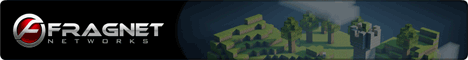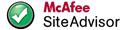Medal of Honor AA Linux Server v1.11
Medal of Honor AA Linux Server v1.11
File Information
- Author RoboCop
- Uploaded 4th October 2014, 11:56 AM
- Last Updated 4th October 2014, 11:56 AM
- Category Medal of Honor Series
- Total Downloads 37
Files
-
 20183-mohaa_lnxded_1.11.tar.gz
1.45 MB
20183-mohaa_lnxded_1.11.tar.gz
1.45 MB
To use this:
1) Install MOH:AA on a Win32 system.
2) Patch it up to 1.11.
3) Copy the installed game to a Linux box.
(Suggestions on how to do this without Windows are welcome.)
4) Copy the Linux binaries to that Linux box, so that the "mohaa_lnxded"
binary and "fgameded.so" are in the same directory as the "main" subdir.
In the main subdir there should be pk3 files and such. The binaries should
be one level BELOW this. Do not put the binaries in the "main" subdir!
5) Run the server. It doesn't have to be run as root, and it doesn't need to
be run from the same directory you installed it in (moh:aa will figure out
the correct fs_basedir from where the binary is located). You can punch
in commands at the console, or +exec a script or whatnot like other Q3
games. To get running, you'll need to at least do something like:
g_gametype 1
map dm/mohdm1
6) Subscribe to the mailing list: to do so, send a blank email to
[email protected] ... discussion of server problems will occur
there, so it will be in your best interest to subscribe.
7) Bug reports go to https://bugzilla.icculus.org/ ... there is a Medal of
Honor component in the bugtracking system. This is ONLY for bug reports
and requests on the Linux version! Win32 bugs will be marked "invalid"!
_PLEASE_ make sure your pakfiles aren't corrupted!
Running "md5sum *.pk3" in the "main" directory should produce this:
172dd011e999bf9d74bf35b63f3b4a07 Pak0.pk3
1e96e77a2b123186986d089e198c8f66 Pak1.pk3
1e2e77461a03f02a9878508a7e035c2f Pak2.pk3
08ae9d7ee5bb25bf9115fbe4bd071714 Pak3.pk3
fff8f0f1e6f9c2a6f1fb0dc194c5822b Pak4.pk3
50acbda9a8634a1dd33154c88ee8b506 Pak5.pk3
230b78842357b85f9875e164f34d5a0b pak6.pk3
If it doesn't, your pakfiles are corrupted, and you should reupload from a
trusted source.
Some new cvars and commands that aren't in the win32 version:
- Added cvar: fs_userpath ... defaults to $HOME/.mohaa ... this is used to
load files, in addition to the standard fs_basepath.
- Added cvar: fs_outputpath ... defaults to $HOME/.mohaa ... this is where
files (logs and such) will be written to, since, unlike Windows, the
basepath may not have write permissions. This can be different than the
userpath, but generally you set these to be the same.
- Added cvar: logfilename ... defaults to "qconsole.log" ... use it, along
with fs_outputpath, to put your logfiles somewhere else.
If you set fs_outputpath to "/usr/local/mohaa" and logfilename to "moh.log"
then it will be written to /usr/local/mohaa/main/moh.log ...
- Added command: writeconfig ... will write out some relevant
cvars to {fs_outputpath}/main/config/.
- Added cvar: sv_chatter ... defaults to 0 ... set to 1 to see player's
chat messages on the server console. You do _NOT_ need to set the
"developer" cvar for this to work!
- Added cvar: sv_debuggamespy ... defaults to 0 ... set to 1 see information
going to and coming from gamespy...If you aren't showing up in the server
browser, enable this and see if anything is happening. (This cvar is in the
win32 version, too, but doesn't print anything.)
1) Install MOH:AA on a Win32 system.
2) Patch it up to 1.11.
3) Copy the installed game to a Linux box.
(Suggestions on how to do this without Windows are welcome.)
4) Copy the Linux binaries to that Linux box, so that the "mohaa_lnxded"
binary and "fgameded.so" are in the same directory as the "main" subdir.
In the main subdir there should be pk3 files and such. The binaries should
be one level BELOW this. Do not put the binaries in the "main" subdir!
5) Run the server. It doesn't have to be run as root, and it doesn't need to
be run from the same directory you installed it in (moh:aa will figure out
the correct fs_basedir from where the binary is located). You can punch
in commands at the console, or +exec a script or whatnot like other Q3
games. To get running, you'll need to at least do something like:
g_gametype 1
map dm/mohdm1
6) Subscribe to the mailing list: to do so, send a blank email to
[email protected] ... discussion of server problems will occur
there, so it will be in your best interest to subscribe.
7) Bug reports go to https://bugzilla.icculus.org/ ... there is a Medal of
Honor component in the bugtracking system. This is ONLY for bug reports
and requests on the Linux version! Win32 bugs will be marked "invalid"!
_PLEASE_ make sure your pakfiles aren't corrupted!
Running "md5sum *.pk3" in the "main" directory should produce this:
172dd011e999bf9d74bf35b63f3b4a07 Pak0.pk3
1e96e77a2b123186986d089e198c8f66 Pak1.pk3
1e2e77461a03f02a9878508a7e035c2f Pak2.pk3
08ae9d7ee5bb25bf9115fbe4bd071714 Pak3.pk3
fff8f0f1e6f9c2a6f1fb0dc194c5822b Pak4.pk3
50acbda9a8634a1dd33154c88ee8b506 Pak5.pk3
230b78842357b85f9875e164f34d5a0b pak6.pk3
If it doesn't, your pakfiles are corrupted, and you should reupload from a
trusted source.
Some new cvars and commands that aren't in the win32 version:
- Added cvar: fs_userpath ... defaults to $HOME/.mohaa ... this is used to
load files, in addition to the standard fs_basepath.
- Added cvar: fs_outputpath ... defaults to $HOME/.mohaa ... this is where
files (logs and such) will be written to, since, unlike Windows, the
basepath may not have write permissions. This can be different than the
userpath, but generally you set these to be the same.
- Added cvar: logfilename ... defaults to "qconsole.log" ... use it, along
with fs_outputpath, to put your logfiles somewhere else.
If you set fs_outputpath to "/usr/local/mohaa" and logfilename to "moh.log"
then it will be written to /usr/local/mohaa/main/moh.log ...
- Added command: writeconfig ... will write out some relevant
cvars to {fs_outputpath}/main/config/.
- Added cvar: sv_chatter ... defaults to 0 ... set to 1 to see player's
chat messages on the server console. You do _NOT_ need to set the
"developer" cvar for this to work!
- Added cvar: sv_debuggamespy ... defaults to 0 ... set to 1 see information
going to and coming from gamespy...If you aren't showing up in the server
browser, enable this and see if anything is happening. (This cvar is in the
win32 version, too, but doesn't print anything.)
![[APG] All Platform Gaming - Powered by vBulletin](images/orangeville/misc/logo.png)