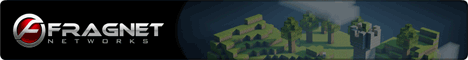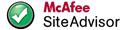Punkbuster - Windows 1.828 A1407 C2.318
Punkbuster - Windows 1.828 A1407 C2.318
File Information
- Author RoboCop
- Uploaded 20th July 2015, 10:33 PM
- Last Updated 14th February 2016, 11:56 AM
- Category Call of Duty 4
- Total Downloads 911
Files
-
 COD4_pbfiles2014.rar
4.04 MB
COD4_pbfiles2014.rar
4.04 MB
IMPORTANT - PLEASE READ THIS DESCRIPTION! WORKING 2015
There are some important .dll files I forgot to mention in this video but they are inside the .rar linked in this description. You will need to put them inside the COD4 Punkbuster folder too.
This tutorial will show you how to update your COD4 punkbuster files manually ever since Infinity Ward stopped supporting punkbuster as of 2014.
If this doesn't work for you let me know. I'll try and help you.
COD4 Punkbuster Files:
http://www.mediafire.com/download/ddb....
R.I.P UnreleasedChance
The british member of UnreleasedChance unfortunately passed away a couple of days ago (June 2014) the guy that did the commentary on this video. This channel is run by me and my brother so video's will continue to be uploaded but the british dude will play no part in further videos. He was a great person. You didn't know the guy but he was a cool dude, hearing of his death makes me very sad.
FAQ:
Q: I can't find COD4 after I have copied the files, did I do something wrong?
A: You don't have to add COD4 to the games list anymore. You can play on punkbuster servers when the files are in your COD4 directory, have fun!
-
Q: I don't have a folder called 'PB' in my COD4 directory, please help!
A: Download pbsetup and pbsvc from these links.
http://www.punkbuster.com/index.php?p...
http://www.evenbalance.com/downloads/...
Create a folder called PB inside the COD4 directory, paste pbsetup, pbsvc and the files from the COD4_pbfiles2014.rar into 'PB'.
Should be working after that.
-
Q: What other files did you forget to mention in the video?
A: I forgot to mention the punkbuster .dll files for COD4, its all good though they are inside the .rar provided in this description just copy those over to your 'PB' folder and you are good to go!
-
Q: I'm getting a no packet flow, timeout error, etc help!
A: This has nothing to do with punkbuster, sorry I cannot help you. It seems from the response in the comments section that this fix will only work if you have a legit copy of COD4.
-
STILL NOT WORKING?
TRY THIS. - Thank you to Joel Bowalia
Once you've followed the instructions of the video, If it still does not work:
1.Find your COD4 directory, and find the file iw3mp.exe
2.Right click and make a shortcut on the desktop.
3.(Optional) Rename the icon to COD4 Multiplayer
4.Start the game by right clicking, and selecting 'Run as administrator'
https://www.youtube.com/watch?v=T57GbKkpYTg
There are some important .dll files I forgot to mention in this video but they are inside the .rar linked in this description. You will need to put them inside the COD4 Punkbuster folder too.
This tutorial will show you how to update your COD4 punkbuster files manually ever since Infinity Ward stopped supporting punkbuster as of 2014.
If this doesn't work for you let me know. I'll try and help you.
COD4 Punkbuster Files:
http://www.mediafire.com/download/ddb....
R.I.P UnreleasedChance
The british member of UnreleasedChance unfortunately passed away a couple of days ago (June 2014) the guy that did the commentary on this video. This channel is run by me and my brother so video's will continue to be uploaded but the british dude will play no part in further videos. He was a great person. You didn't know the guy but he was a cool dude, hearing of his death makes me very sad.
FAQ:
Q: I can't find COD4 after I have copied the files, did I do something wrong?
A: You don't have to add COD4 to the games list anymore. You can play on punkbuster servers when the files are in your COD4 directory, have fun!
-
Q: I don't have a folder called 'PB' in my COD4 directory, please help!
A: Download pbsetup and pbsvc from these links.
http://www.punkbuster.com/index.php?p...
http://www.evenbalance.com/downloads/...
Create a folder called PB inside the COD4 directory, paste pbsetup, pbsvc and the files from the COD4_pbfiles2014.rar into 'PB'.
Should be working after that.
-
Q: What other files did you forget to mention in the video?
A: I forgot to mention the punkbuster .dll files for COD4, its all good though they are inside the .rar provided in this description just copy those over to your 'PB' folder and you are good to go!
-
Q: I'm getting a no packet flow, timeout error, etc help!
A: This has nothing to do with punkbuster, sorry I cannot help you. It seems from the response in the comments section that this fix will only work if you have a legit copy of COD4.
-
STILL NOT WORKING?
TRY THIS. - Thank you to Joel Bowalia
Once you've followed the instructions of the video, If it still does not work:
1.Find your COD4 directory, and find the file iw3mp.exe
2.Right click and make a shortcut on the desktop.
3.(Optional) Rename the icon to COD4 Multiplayer
4.Start the game by right clicking, and selecting 'Run as administrator'
https://www.youtube.com/watch?v=T57GbKkpYTg
![[APG] All Platform Gaming - Powered by vBulletin](images/orangeville/misc/logo.png)